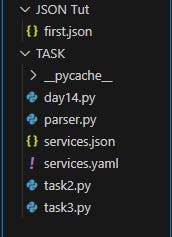Day 15 Task: Python Libraries for DevOps
#Day15 of 90DaysofDevOps Challenge
Table of contents
Reading JSON and YAML in Python
As a DevOps Engineer, you should be able to parse files, be it txt, json, yaml, etc.
You should know what all libraries one should use in Python for DevOps.
Python has numerous libraries like
os,sys,json,yamletc that a DevOps Engineer uses in day-to-day tasks.Ref
-
-
Tasks
- Read a json file
services.jsonkept in this folder and print the service names of every cloud service provider.
- Read a json file
output
aws : ec2
azure : VM
gcp : compute engine
2. Read YAML file using python, file services.yaml and read the contents to convert yaml to json
Ans 1 and 2
import json import yaml json_file = r"path\services.json" yaml_file = r"path\services.yaml" # Load data from JSON file with open(json_file, 'r', encoding='utf-8') as f: json_data = json.load(f) print("JSON:\n", json_data) # Load data from YAML file with open(yaml_file, "r") as stream: try: yaml_data = yaml.safe_load(stream) print("YAML:\n", yaml_data) except yaml.YAMLError as exc: print(exc)
{
"Services":{
"debug": "on",
"aws":{
"name": "EC2",
"type": "pay-per hour",
"instances": 500,
"count": 500
},
"azure":{
"name": "VM",
"type": "pay-per hour",
"instances": 500,
"count": 500
},
"gcp":{
"name": "Compute Engine",
"type": "pay-per hour",
"instances": 500,
"count": 500
}
}
}
---
services:
debug: 'on'
aws:
name: EC2
type: pay per hour
instances: 500
count: 500
azure:
name: VM
type: pay per hour
instances: 500
count: 500
gcp:
name: Compute Engine
type: pay per hour
instances: 500
count: 500